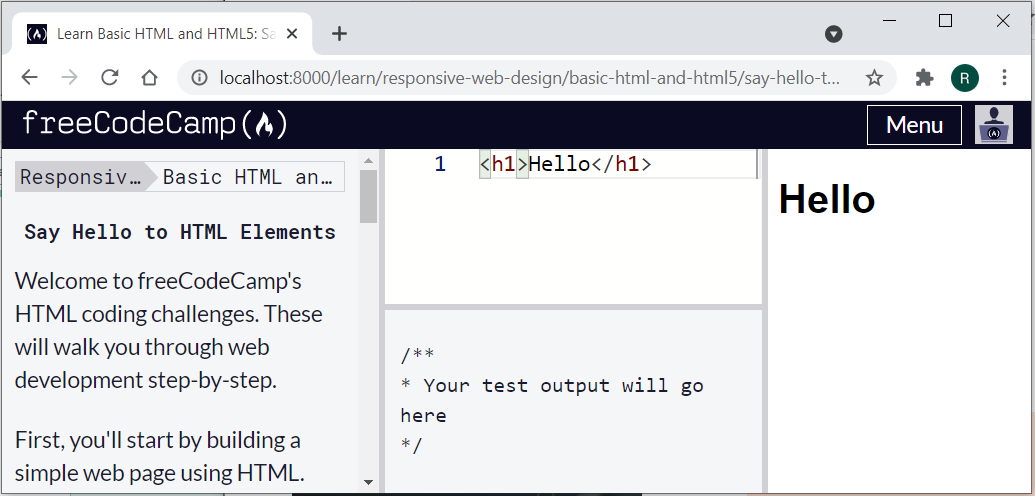As a Dash developer, I wanted a way to write clean, maintainable code without constantly switching between Python and JavaScript. Writing clientside logic inside a string felt clunky, and I knew there had to be a way to take advantage of quick clientside features of Dash without sacrificing the readability and syntax-highlighting of my code.
Tutorials
2025-02-18
2025-02-15
When building applications with Plotly Dash, it’s not that easy to adhere to Modular Web Design. One common challenge is managing component IDs. Typically, developers define an ID in one place and reference it in another, leading to scattered logic that can be difficult to maintain. Inspired by Dash’s All-in-One Components, I set out to create a more modular approach. This led to the development of dash-basecomponent, a Python package that simplifies component structuring while promoting modular web design.
2024-08-09
Monitoring what happens on your computer can be incredibly useful, whether you’re trying to track your productivity, analyze how you spend your time, or even ensure that certain applications are being used efficiently. Python makes this task approachable and powerful by allowing you to interact directly with the Windows operating system. Let’s dive into the concepts and build a monitoring tool from scratch, step by step, using the interactive Python terminal.
Step 1: Getting the Active Window Title
The first thing we want to do is identify the active window—that is, the window currently in focus on your screen. We’ll use the pywin32 library, which provides a direct interface with Windows APIs. Start by installing the necessary package:
2022-07-12
When tasked to automate anything within Linux, you might find that Shell is the easiest tool to get the job done fast. Most of the time these shell scripts are built for a specific purpose and don’t have any need for configuration in different usage scenarios. However, it is possible to build a fully fleshed Command Line Interface (CLI) using a shell script, which I will outline for you the steps on how to do this.
2021-05-15
Not all of us have the privilege of having access to the internet at all times of the day. Imagine someone who travels to another city to attend a coding bootcamp, where they learn code with the help of freecodecamp.org, but when they go home, they can’t continue to learn on their own because they don’t have access to the internet at their home. Imagine also another person who struggles to learn to code on their own during the 4 hours every day when the internet happens to be working. This is the reality for many who aspire to learn how to code.
In this guide, I will show you how to run freecodecamp.org offline, so you can complete coding certifications completely without internet access.